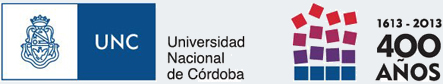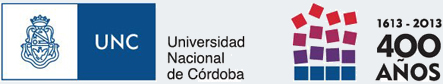|

Last update: 29-09-2020
The first time you use InfoStat you will be requested to activate it.
Enter the activation key provided
(xxxx-xxxx-xxxx-xxxx).
Otherwise it will activate itself as the free version (InfoStat/L).
|
If you cannot activate the software over the Internet, obtain here a digital signature using your activation key and the serial of the machine where you want install InfoStat. The computer serial is shown by InfoStat during the activation process at the moment when instructions to activate without direct access to the Internet are displayed.
|